What is Google Pomelli? The AI Assistant Every Florist Needs

Look, I get it. My name is Siobhan and I own Lily's Florist and I owned a shop too from 2006 to late 2009. Your alarm goes off at 3:30 AM because the flower market opens at 4 in Brisbane, and if you're not there early, all the 'good stock' is gone. You're back at the shop by 6, conditioning roses until your fingers are pruned, stripping leaves off gerberas until midday whilst trying to get through your now cold lunch, then arranging until 5 PM when that last minute order comes through for a "quick" birthday bouquet (nothing's ever quick, is it?).
> Read more about my shop days
Then you get home, exhausted, and remember you haven't posted on Instagram in three days or worse, maybe 10 days. Your competitor down the road in Bulimba seems to have all these fancy graphics with perfect fonts, and you're sitting there thinking, when exactly am I supposed to learn Canva? Between the thorns in my fingers and the eucalyptus smell that won't wash off, I'm supposed to become a graphic designer too?
Google, yeah the search engine mob that we all rely on so heavily, just quietly released something called Pomelli through their Labs division. And before you roll your eyes thinking it's another tech thing you don't have time for, hear me out, because this one's actually built for people like us.
Pomelli is not another chatbot that spits out generic rubbish about "beautiful blooms for every occasion" (we've all seen those templates). This is something Google Labs cooked up specifically to be like having a marketing person who actually understands your business. Not some uni graduate with a marketing degree who's never touched a flower in their life, but someone who gets that your Waratahs are different from everyone else's because you source them from that grower in the Blue Mountains, not the wholesale market.
Here's why Pomelli is actually a game changer for florists, and I don't use that term lightly (you know me, I'm skeptical about most tech promises and lately 'game changer' seems to appear, like everywhere). It looks at your existing website, your Instagram if you've got one, and instantly understands your visual brand. You don't have to teach it that you prefer soft pinks over bright reds, or that your style is more wild garden than structured traditional. It just... gets it. Like having someone who's worked in your shop for years and knows exactly how you like things done.
Now, I have convinced Andrew to make a video on how to use Pomelli, he was suitably impressed at the thought, always a shy man! You will see in further down the page in the Pomelli improvements section for this blog post.
What Exactly is Pomelli?
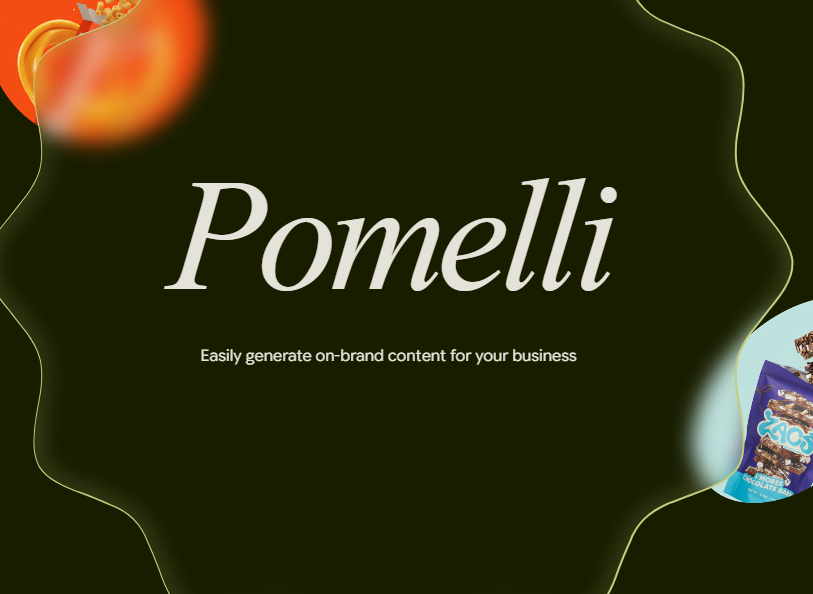
Simple Definition
Right, so Pomelli is basically a generative AI tool that creates your marketing content. And by content, I mean the whole lot - your Instagram posts with those pretty graphics, the captions that actually sound like you wrote them (not like a robot having a go at poetry), Facebook posts, even campaign ideas for Mother's Day or Valentine's Day.
The clever bit is that it creates everything in your specific brand style. So if you're all about that rustic, farm-fresh look with hessian and twine, it's not going to suddenly start pumping out sleek modern designs with metallic accents. It learns what makes your flower shop yours, then creates content that looks like you spent hours on it, except you didn't.
How It's Different
Now you might be thinking, hang on, I've tried ChatGPT and it was rubbish. Every time I asked it to write something, I had to explain I'm a florist in Morningside in Brisbane, that we specialise in native flowers, that our voice is friendly but not cheesy, and by the time I've typed all that out, I could have just written the bloody Instagram caption myself.
Or maybe you've had a crack at Canva. Spent three hours trying to figure out which template to use, then another hour changing fonts because Comic Sans definitely isn't your vibe, then the colours are all wrong because their "rose pink" looks nothing like actual roses. Before you know it, it's 11 PM and you've made one post that still doesn't look quite right. Speaking of Canva, I did write a post about Canva and how it can assist you in creating awesome customer review templates.
Pomelli is different because it actually visits your website first, has a good poke about the place, figures out your style from what's already there, then remembers it, IKR, this is mega cool. No more explaining you're a florist every single time. No more building templates from scratch. It's like the difference between training a new junior every single day versus having Anna who's been with us 15 years and knows exactly how we do things.
Availability
Pomelli is currently in what Google calls "Labs", which is their fancy way of saying it's still in beta testing. Think of it like when we trialled that new flower food from the supplier, they gave it to us free to test before they started charging for it properly.
Right now, it's free to try (which is just mental for what it can do) if you're in Australia (also the US, Canada, and New Zealand, but you're probably not reading this from there). Being Google, they'll probably start charging for it eventually once they work out all the kinks, but for now, you can have a play without risking any money. And given how much we spent on that Yellow Pages ad back in 2008 (don't get me started), free is music to my ears.
The "Magic" Feature: Your Business DNA
The "One-Click" Setup
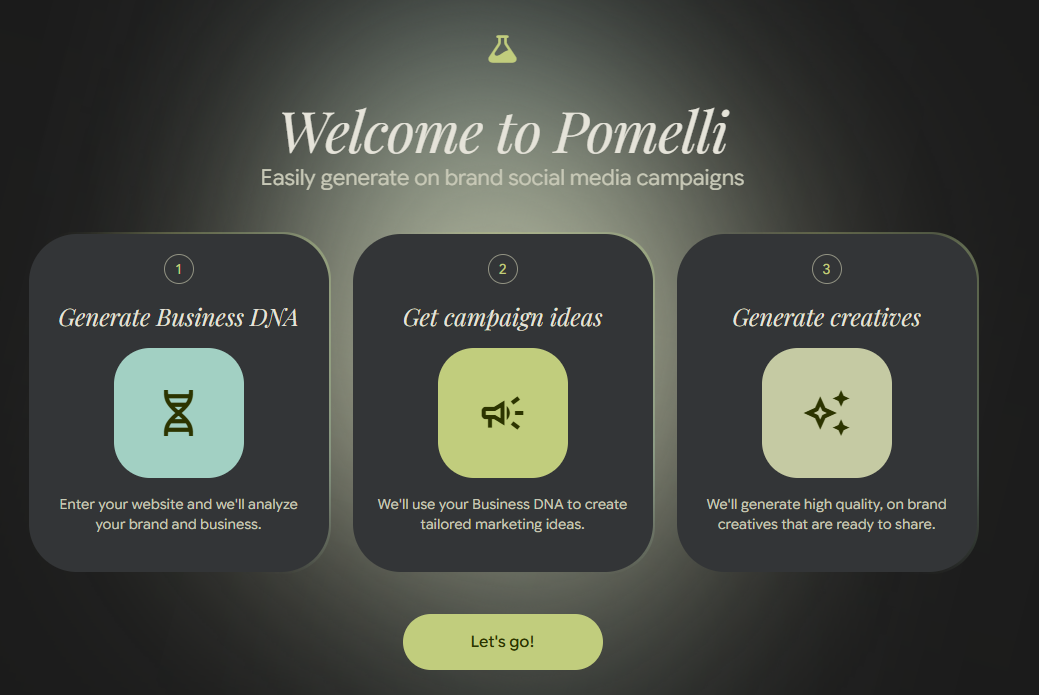
Alright, this is the bit that actually made me sit up and pay attention when I first heard about Pomelli. You know how every other marketing tool wants you to upload your logo, manually enter your hex codes (what the hell is a hex code anyway?), choose your fonts from a list of 3000 options, write a brand statement, define your target audience... I'm exhausted just thinking about it.
With Pomelli, you literally just type in your website address. That's it. So for us, I'd type in lilysflorist.com.au and hit enter. No uploading 47 different files, no trying to remember what font we use (is it Helvetica or Arial? They look the same to me), no writing essays about our brand personality.
It's like when someone walks into your shop and immediately gets the vibe without you having to explain anything. They can see the exposed brick, smell the eucalyptus, notice how you've arranged the buckets by colour gradient, and they just get it. That's what Pomelli does, except digitally.
What it "Sees"
Visuals
So once you give it your website, Pomelli goes and has a proper look around, like a really observant customer. It grabs your actual logo, not some pixelated version, but the real thing. It figures out your exact colours, and I mean exact. Not "pink" but the specific shade of dusty rose we use that's halfway between ballet slipper and antique pink.
Remember when we spent three weeks arguing about whether our pink was "blush" or "rose" for the business cards? Pomelli just knows. It pulls the actual hex codes (turns out that's the technical name for the colour numbers) straight from your site. Same with fonts. If you use that fancy script for your business name but clean sans-serif for descriptions, it picks up on both.
Tone of Voice
This is where it gets a bit spooky, honestly. It actually reads your About Us page and your product descriptions. So when I write about how we started in that tiny shop in Kingscliff with a baby crawling around knocking things off shelves, or how we still make decisions at the dinner table rather than in boardrooms, Pomelli understands we're not a corporate operation trying to sound fancy.
It picks up that we say things like "perfect for when you've stuffed up and forgotten your anniversary" rather than "ideal for celebrating milestone romantic occasions." It knows we're more likely to describe a bouquet as "a bit wild, like your Aunt Margaret's garden after a few wines" rather than "artistically arranged seasonal blooms."
Why This Matters Most for Flowers
Look, floristry is 100% about the aesthetic. It's not like selling printer paper where one sheet looks pretty much like another. Every florist has their own style, their signature look. Some shops are all about those tight, perfect dome arrangements that look like they came out of a mold. Others, like that place in Byron, do that wild, just-picked-from-a-meadow thing with flowers going every direction.
Standard AI, and I've tried a few, makes everything look like it came from the same corporate template factory. You've seen those generic flower posts, stock photo of roses, caption that says something like "Brighten someone's day with our beautiful floral arrangements!" Could be from any shop, anywhere. Might as well be from a robot florist on Mars. That said, I am writing a post later this month on how to make Ai sound like your florist voice, so stay tuned for that one.
But Pomelli forces the AI to stay in your lane, your specific vibe. So if you're the high-end shop doing $300 arrangements for Toorak mansions, it's not going to suddenly create content that looks like it's from a servo selling $20 mixed bunches. And if you're the quirky shop with succulents in teacups and flowers in gumboots, it's not going to make you look like you're trying to compete with those posh CBD florists.
The thing is, in flowers, your visual brand is everything. People choose you because they connect with your style. They could get roses anywhere, but they come to you because of how YOUR roses look, how you wrap them, the ribbon you choose, whether you use kraft paper or cellophane. Pomelli gets that. It's not trying to make every florist look the same, it's trying to make you look more like yourself, just without having to spend your Sunday afternoon fighting with design software.
Walkthrough: How a Florist Uses It (Step-by-Step)
Step 1: The Scan
Right, first things first. You go to the Pomelli website (labs.google.com/pomelli). Once there, you will be presented with 3 things that Pomelli will do once you hit the "Let's go!" button:
- Generate Business DNA
- Get Campaign Ideas
- Generate Creatives
Now enter your website, business or flower shop URL.
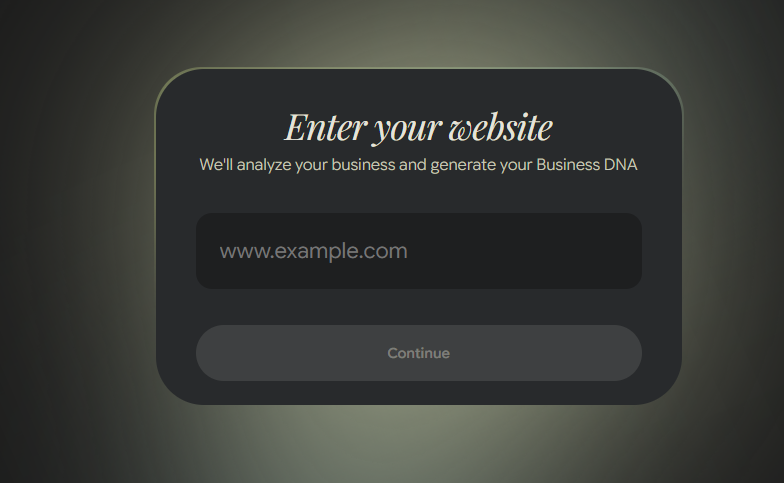
Now here's where you make yourself a cuppa, because it takes about 30 seconds to 10 minutes while it has a good look around your site. You'll see it doing its thing, and then boom, it shows you what it calls your "Business DNA" - basically your shop's personality in digital form.
It'll show you the colour it found, your fonts, even pull up some of your images. Now, if it's grabbed your green but it looks more lime than the sage green you actually use, you can click on it and adjust it. Same if it missed that dusty blue you use for accents. Takes two seconds to fix, way easier than trying to explain colour theory to your nephew who "knows computers."
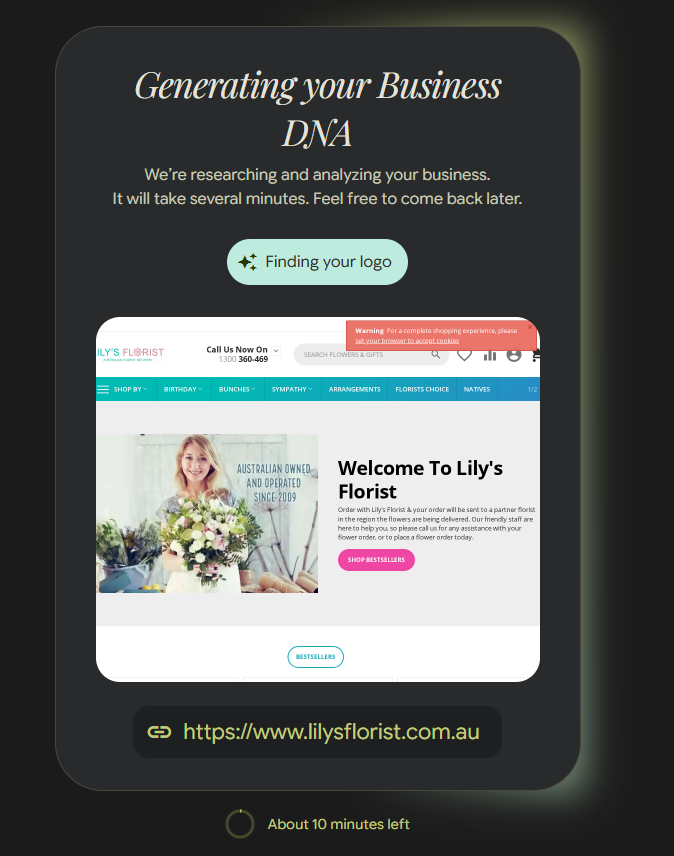
Pomelli from the screen above will then finally shuffle to a new screen, after it has analysed your entire website. It should list your logo, the font type you use, the colours you use, a tagline, Brand values, Brand aesthetic, Brand tone of voice, business overview and a large list of images, you can even upload some manually via the 'upload images' button.
Note, that all these areas can be edited. I cannot emphasise enough though, please check them to ensure they are correct and properly reflect your business mantra, ideals, who you are, and what you do.
For this example Pomelli actually got the teal we use incorrect, it listed our brand colour as #14b571 where it's actually #00bbb3. So to change that colour I simply clicked on the pencil icon above the incorrect green, clicked on the wrong green, then then clicked on the 'B' button, then the 'S' button, then pasted our correct colour which is #00bbb3. Then clicked on 'APPLY'.
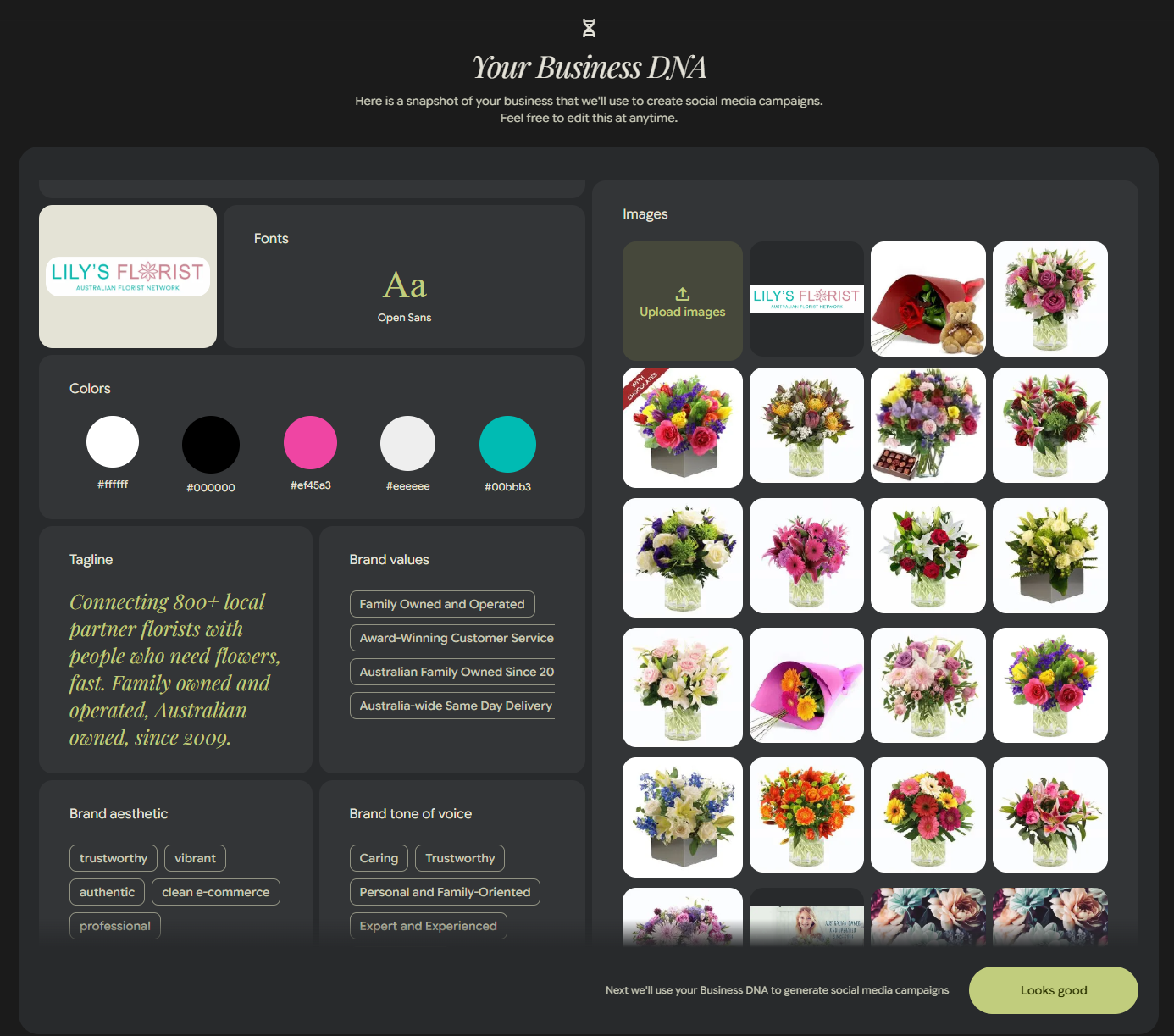
Once you have checked, then double checked all the information is correct, added more of your shop images for products, I would also add some actual shop images too, perhaps images of you and your team, some real images of flowers you have sent out > then hit the 'Looks good button' in the lower right of the screen. This is where the magic happens, seriously like voodoo, hocus-pocus type magic, it's real, and YES, I say it again, a game changers :).
Step 2: The Campaign
This is the fun bit. There's a box where you can type what you need, just like you're texting someone. You don't need special computer language or marketing jargon. Just tell it what you want.
So let's say peony season is coming up (best six weeks of the year, fight me). You'd type something like: "Create a social media campaign for our peony season. We've got Sarah Bernhardts and Coral Charms coming in next week."
Or maybe simpler: "I need Instagram posts for Mother's Day" or "Help me announce we're now doing same-day delivery."
You could even be specific about your situation: "Create posts about our wedding flowers, we're trying to book more weddings for spring." It understands normal human speak, thank god..
For this example, in the box area, I will simple type, given that we're almost at Christmas, "I need Instagram posts for Christmas with a promotional vibe", and let's see what it comes up with. Pomelli with then fire 3 ideas for you, select the one that best fits, click on that, then wait around 1-2 minutes, but usually far less. Then presto! Four social media post should appear like the below image.
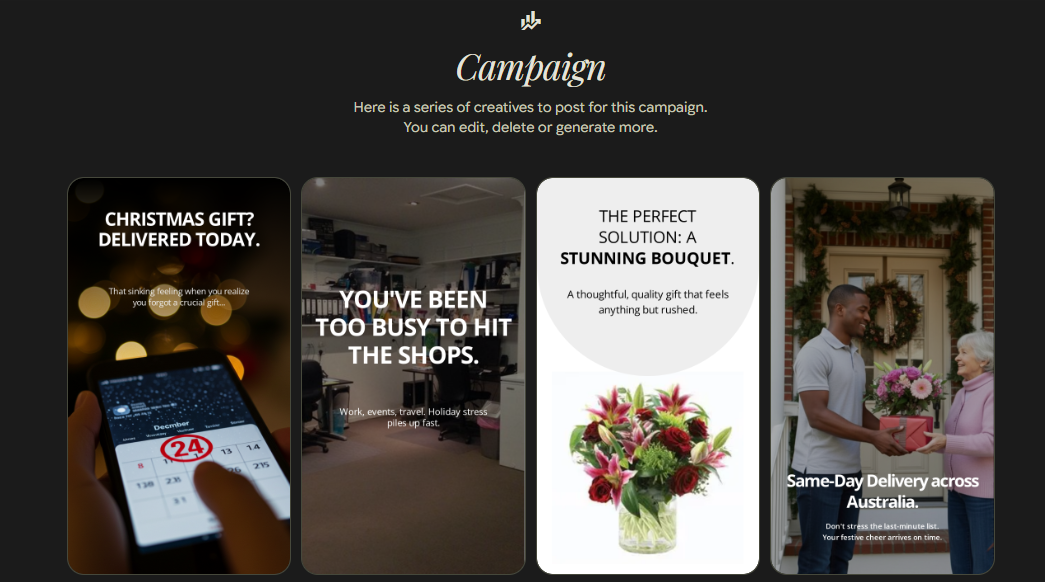
This was a one shot output, none of the 4 images it made I would use, they are NOT great, but this was a great outcome as now I get to show you how to improve the output.
Pomelli Output Improvements
But that's not it. You can then customise each image for improvement.
Click on the image you would like to edit. That image will pop up with numerous options. From here you can change the image, change the title of the Instagram post for you flower shop, you can change the description, you can download the image. Any changes you make are close to instant. You can also click the 'Fix layout button'. When clicked it will generally make a similar image with some small differences. You can create as many different ones as you like, above the image you will see some arrow buttons to toggle between your versions which is awesome.
You can see those toggle buttons and 'fix layout' button in the image below.
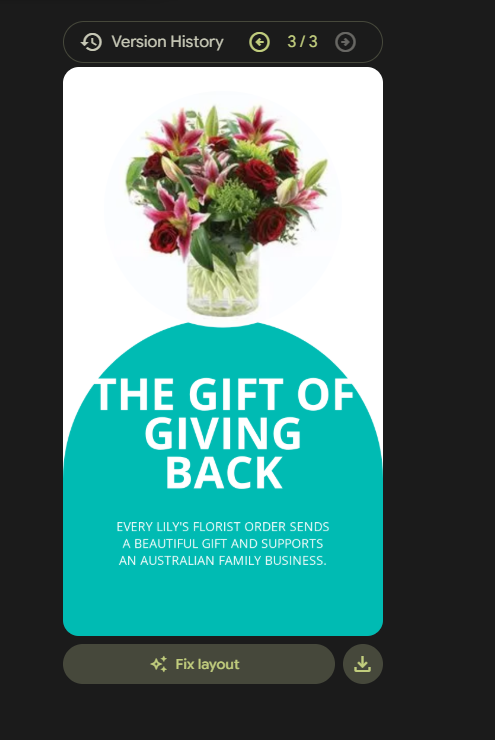
Suggestions Based on Your Business DNA Section
From the campaign home screen you will also see Pomelli makes suggestions for you, these tend to change over time and are actually pretty cool. You can also play with those too, edit, and download.
Step 3: The Output
Here's where the magic happens. In about 10 seconds (faster than our ancient EFTPOS machine processes a card), it spits out actual ready-to-go content. And I mean proper content:
- Instagram captions that sound like you wrote them, not like a computer swallowed a dictionary
- Facebook posts with headlines that actually make sense
- Little square images formatted for Instagram with your peonies, your colour, your fonts
- Even suggests hashtags that aren't just #flowers #beautiful #love
The wild thing is, it all looks like your stuff. Not generic flower shop content, but specifically your shop's style. If you always mention that your peonies come from that grower in Mansfield, it picks up on that local angle. If you're always making jokes about husbands panic-buying flowers, it gets that too.
Step 4: The Polish
Now, it's not going to be perfect every time. Maybe it used the word "exquisite" and you'd never say that, you'd say "bloody beautiful." Or the image has roses but you wanted to feature those David Austin ones specifically.
You can fix it right there on the screen. Click on the text, change "exquisite" to "gorgeous" or whatever word you actually use. Don't like the image? Click swap and choose a different one, or upload that photo you took this morning of the peonies that just came in.
Once you're happy (and this whole process has taken maybe 5 minutes, not the 2 hours you usually spend), you hit download. It gives you all the files, properly sized for each platform. No more googling "what size should an Instagram post be 2024" at 10 PM.
The whole thing, from typing in your website to having next week's social media ready to go, takes about as long as it takes to make a dozen rose bouquets. And unlike arranging flowers, you can do this with a glass of wine at home after the kids are in bed, still in your work clothes that smell like eucalyptus.
Three Ways Florists Can Use This Today
1. Beat Writer's Block
You know that feeling when you've just made a stunning arrangement, you take the photo, go to post it on Instagram, and then... nothing. Your brain goes blank. You end up writing "Beautiful roses available today!" for the hundredth time, cringe a bit, and hit post anyway.
Pomelli fixes this. You tell it "write a caption for my pink rose and eucalyptus arrangement" and it'll actually write something that sounds like you. Not "Behold these exquisite botanical specimens" but more like "These beauties just landed from our grower in the Hunter Valley. That eucalyptus smell is filling the whole shop - even made the postie stop and take a deep breath. Perfect for someone who deserves more than servo flowers."
It knows if you usually mention your local suppliers, if you make dad jokes, if you're more likely to say "popped in" rather than "arrived." No more staring at that cursor blinking on Instagram while your lunch goes cold.
2. Peak Season Sanity
Valentine's Day week. Just reading those words probably made your eye twitch a bit. You're taking orders until midnight, your fingers are covered in bandaids from rose thorns, you've got 200 orders to fill, and somehow you're supposed to be posting on social media to remind people to order early?
This is where Pomelli becomes your best mate. On February 1st, before the chaos hits, you spend 5 minutes asking it to create a week's worth of "order now" posts. Different captions each day so you don't sound like a broken record. Monday's might be funny ("Valentine's Day is in 2 weeks, which in husband-time means tomorrow"), Wednesday's more urgent, Friday's the gentle panic.
It'll pump out all the graphics with your shop's colour and style, all properly sized, all ready to go. You download the lot, schedule them in Facebook (or get your teenager to do it), and forget about marketing while you're elbow-deep in red roses and baby's breath. Same goes for Mother's Day, except maybe with less thorns and more tears when you read those card messages.
3. Consistent Aesthetics
This one's a bit more subtle but honestly game-changing. You know how some shops just look professional across everything? Their Facebook cover matches their Instagram, which matches their email newsletter, which matches their in-store signage? Meanwhile, you've got a Facebook cover from 2019, Instagram posts that look different every time, and email headers you made in Microsoft Paint.
Pomelli keeps everything looking consistent without you having to think about it. Need a new Facebook cover for spring? It'll make one that matches everything else. Want to do Instagram Stories for your weekly specials? They'll look like they belong to your shop, not like you borrowed someone else's template.
No more paying your mate's cousin who "does graphic design" $500 for a package of templates you'll use twice. No more spending Sunday afternoon trying to remember what font you used last time. Everything just looks like it came from the same florist - because it did, it came from yours.
The best part? You can knock all this out while you're waiting for the wholesale order to arrive, or during that quiet patch between lunch and school pickup. Five minutes here, five minutes there, and suddenly your online presence looks like you've got a marketing team, except it's just you with a laptop and a lukewarm flat white.
The Reality Check (Pros & Cons)
The Pros
Right, let's talk about what's actually good about this thing, because I'm not here to sell you something that doesn't work.
First up, it's fast. Stupidly fast. I can create a week's worth of social media content in the time it takes to condition a bucket of roses. We're talking 5-10 minutes versus the 2 hours you'd normally spend on Sunday night swearing at Canva.
Second, and this is huge right now, it's free. Completely free while they're testing it. No credit card needed, no "free trial then we charge you $49 a month and you forget to cancel." Just free. Given that we used to pay $800 a month for Yellow Pages ads (don't judge, it was 2008), free marketing tools make me very happy.
Third, it actually solves that consistency problem that makes us look like amateurs. You know how your Instagram from Monday looks nothing like your Facebook post from Wednesday? Pomelli keeps everything looking like it came from the same shop, which apparently matters to customers these days.
The Cons (Important for Trust)
Now, because I'm not Google's mate trying to flog their product, here's what's not so great.
It doesn't auto-post to Instagram or Facebook. You'd think in 2025 they'd have sorted this, but no. You still have to download the files, open Instagram, upload them yourself. It's like having a brilliant assistant who makes you coffee but won't actually hand it to you. Not a deal breaker, just annoying.
Here's a big one - it works best if you already have a decent website. If your website is just a Facebook page, or that free thing you made in 2012 with three photos and your phone number, Pomelli's got nothing to learn from. It's like asking someone to copy your style when you're wearing trackies and a paint-stained shirt. Garbage in, garbage out, as they say.
And this is the bit that makes me nervous - it's still an "experiment." In Google language, that means it might disappear tomorrow, might start charging next month, or might just stop working randomly on a Tuesday. I've had it produce some weird stuff, like suggesting I promote tulips in January (middle of bloody summer here), or writing captions that sound like they're for a funeral home, not a florist.
Also, and I'm being completely honest here, sometimes the AI just doesn't get it. It might create a Valentine's post talking about "eternal love" when your brand is more "forgot your anniversary again?" It's good, but it's not psychic. You still need to check what it makes before posting, unless you want to accidentally announce you're selling Christmas wreaths in March.
The bottom line? It's a tool, not a miracle. It'll save you time and make you look more professional, but you still need to run the business, know your customers, and check that it's not suggesting you sell sunflowers in the middle of winter. But for free? While it lasts? Yeah, you'd be mad not to at least have a go.
Conclusion
Look, after nearly 18 years in this business, starting from that tiny shop in Kingscliff where we didn't even know what a hex code was, I've seen a lot of marketing tools come and go. Most of them promised the world and delivered stuff all. But Pomelli? It's genuinely the closest thing to having a marketing assistant who actually understands flowers.
It's not perfect. It's not going to write your Mother's Day card messages or answer the phone when someone wants "something nice for about $50." But it does the one thing we all struggle with - making us look professional online without spending hours we don't have or money we'd rather spend on that new coolroom.
Here's what I reckon you should do. Right now, while it's still free, go to labs.google.com/pomelli and just chuck your website in there. Even if you never use it again, just see what your "Business DNA" looks like. It's actually quite fascinating seeing your business through Google's AI eyes - like having someone else describe your shop back to you.
Worst case scenario? You waste 5 minutes and discover it thinks your dusty pink is actually mauve. Best case? You find yourself with next week's social media sorted while you're having your morning coffee tomorrow.
And honestly, if someone had told me back in 2007, when I was literally driving around Kingscliff delivering flowers with a baby in the back seat, that one day Google would be helping florists with their Instagram posts... well, I would have asked what Instagram was. But here we are.
At the end of the day, we got into flowers because we love flowers, not because we wanted to become graphic designers or social media managers. So why not let the AI handle the pixels, so you can handle the petals?
Give it a crack. What have you got to lose? It's free, it takes 5 minutes, and it might just save your sanity come Valentine's Day. And if it doesn't work for you, at least you'll have something to complain about at the next flower market instead of the weather or the price of roses.
Now if you'll excuse me, I've got 30 bunches of peonies to condition and Anna's on the phone with someone who wants "something purple but not too purple" delivered by lunch.
Cheers, Siobhan & Andrew Lily's Florist.
Pomelli FAQ's
My website is built on Shopify (or Wix/WordPress). Does Pomelli work with that, or do I need a Google website?
Good news - Pomelli doesn't care what platform your website is built on. Shopify, Wix, WordPress, Squarespace, or even if your nephew built it from scratch in 2015 and you're not quite sure what he used - it all works.
You just need a website with a URL that Pomelli can visit. So if your flower shop website is yourflowershop.com.au and it's built on Shopify, you just type that in. If it's on Wix with one of those free URLs like yourname.wixsite.com/flowers, that works too (though honestly, maybe invest in a proper domain name first, it's like $20 a year).
The only thing that matters is that your website is actually live and publicly accessible. If it's password protected or still in "coming soon" mode, Pomelli can't see it to learn from it. But the platform itself? Completely irrelevant.
It's not like the old days where everything had to be Google this or Google that to work together. Pomelli just visits your site like any customer would, has a look around, and figures out your style from what's there. Whether that's a $10,000 custom website or a Wix template you set up in an afternoon doesn't matter - as long as it represents your brand, Pomelli can work with it.
Can I use Pomelli on my phone while I'm sat in the van, or do I need to be on a proper computer?
You can absolutely use it on your phone while you're sitting in the van between deliveries, having a sneaky coffee, or waiting at the wholesaler. Pomelli works in your web browser, so whether that's Chrome on your phone, Safari on your iPad, or whatever browser you use on your laptop - it all works.
I've actually used it on my phone while waiting for school pickup for Ivy while she was at school netball training. The screen's obviously smaller, so you're doing a bit more scrolling and pinching to zoom, but it's completely doable. The interface adjusts to your screen size, so you're not trying to navigate a desktop site on a tiny phone screen like some websites make you do.
That said, if you're doing a proper session where you're creating content for the whole week, it's easier on a laptop or computer just because you can see everything better. Editing text on a phone can be a bit fiddly and a right pain at times, especially if you've got those florist fingers that are always a bit beaten up from thorns and wire.
But for a quick "I need an Instagram post for these peonies that just came in"? Perfect on the phone. Take the photo, jump into Pomelli, create the post, download it, and upload to Instagram - all from your phone while you're still standing next to the flower bucket.
The download part works fine on phones too. It saves to your photos just like any other image, then you can post straight to your social media apps. No need to email files to yourself or any of that nonsense we used to have to do.
If I use the images it creates, do I actually own them? I don't want to get sued for copyright later.
Right, this is a proper concern and you're smart to ask. Nobody wants to build their whole Instagram presence on images they might get in trouble for later.
From what Google has said about Pomelli, the images and content it creates for your business are yours to use commercially. You're not going to get sued for using them on your social media, website, or even in printed flyers. They're generated specifically for your business, using your brand DNA, so they're essentially custom-made for you.
It's not like those dodgy sites where you download a "free" image and then get a letter from Getty Images six months later demanding $800. The AI is creating new, original images based on your brand, not copying someone else's work. Think of it like commissioning an artist, except the artist is a computer that works in seconds instead of days.
That said, and I'm being completely transparent here, Pomelli is still in "Labs" phase, which means Google might tweak their terms as they go. But Google's not in the business of tricking small businesses into copyright infringement - can you imagine the PR nightmare? They're pretty clear that content generated for your business is yours to use for your business.
If you're really worried (and fair enough if you are), maybe screenshot or save their current terms of service when you sign up. But honestly, I've been using AI-generated content for our flower posts for a while now, and the copyright police haven't come knocking. And trust me, after that Yellow Pages contract disaster in 2009, I read the fine print on everything now.
The images might not be as unique as that photo you took of the sunset hitting your shop window just right, but they're legally yours to use. No different from using a template you bought from Canva, except these ones actually look like your brand instead of everyone else's.
You said it scans my website—what if my current website is a bit outdated and ugly? Will it just copy my bad design?
Ha, this is a brilliant question and honestly, probably applies to half the florists reading this. Look, if your website still has that spinning rose GIF from 2003 and Comic Sans font, then yes, Pomelli might pick up some questionable design choices.
But here's the thing - it's smarter than just copying everything blindly. It's not going to replicate that pixelated photo of your shop from 2010 or that lime green background you thought was a good idea back then. It pulls the core elements - your actual logo (even if it's a bit dated), your general color scheme, the way you write about your flowers.
When it shows you your "Business DNA" after scanning, you can fix things. Say it picked up that awful brown color from your old wooden background - you can click on it and change it to the soft cream you actually use now. If it grabbed Comic Sans (god forbid), you can swap it for something more modern. It's like having someone trace your outline but letting you fix the wonky bits before they color it in.
The truth is, even if your website is a bit rubbish, Pomelli will probably make your social media look better than your website does. Which might actually motivate you to finally update that website you've been meaning to fix since 2018.
And here's a secret - my first website for the shop was absolutely shocking. Bright green background, couldn't even see the text properly, photos that looked like they were taken with a potato. If Pomelli existed back then, it still would have made better content than what I was doing manually, even learning from that disaster of a site.
If you're really worried, maybe use Pomelli first to create some nice social media content, use that to build your following, make a bit more money, then invest in updating your website. Then run Pomelli again with your new site and watch it create even better stuff.
But don't let an ugly website stop you from trying it. Worst case, you spend 5 minutes adjusting the colors and fonts it picked up. Still faster than starting from scratch in Canva at 11 PM on a Sunday night.
Why can't I just link it to my Instagram account so it posts automatically? Downloading files seems like a faff.
Yeah, this drives me mental too. It's 2024, you'd think Google of all companies could figure out how to connect to Instagram and Facebook. But no, we're still downloading files like it's 2010.
From what I can gather, it's probably because of the whole Meta (Facebook/Instagram) vs Google thing. They're not exactly best mates, are they? Meta doesn't really want Google posting directly to their platforms, and Google probably doesn't want to deal with Meta's constantly changing rules about third-party posting. Remember when Instagram changed their API and broke everyone's scheduling tools for months? Yeah, that drama.
As for workarounds, here's what I do: I create a batch of content in Pomelli when I've got 10 minutes spare (usually Sunday morning with coffee). Download everything to a folder on my phone or computer called "This Week's Posts." Then I use Meta Business Suite (it's free) to schedule them all for the week. Takes an extra 5 minutes, but at least I don't have to think about it every day.
Another option is using something like Later or Buffer - you download from Pomelli, upload to them, and they handle the scheduling. But honestly, that's adding another step and probably another monthly subscription you don't need.
Will auto-posting come eventually? God, I hope so. But this is Google we're talking about. They might add it next week, or they might decide the whole thing's too hard and shut Pomelli down completely (they've done that before with other tools). Being in "Labs" means anything could happen.
The annoying truth is, even with the downloading faff, it's still faster than making the content yourself from scratch. Think of it like those pre-made bouquets we sometimes do - they're not delivered to the customer's door automatically, but having them ready-made still saves us tonnes of time versus making each one to order.
But yeah, I'm with you. For a company that literally runs half the internet, you'd think they could figure out how to post a photo to Instagram without making us jump through hoops.
Blog Categories
Recent posts
- How Australian Florists Can Bloom Year Round
- From Lime Green Walls to the iPhone 16: My 17-Year Journey in Florist Photography
- How Do I Add A Customer Review To My Website Using Canva
- When Customers Ask Their Phone for Flowers: Are You the Answer?
- Google Mixboard for Florists: How to Fix the "Client Language Gap" in Consultations
- What is Google Pomelli? The AI Assistant Every Florist Needs
